1Tap Cleaner Pro APK - 1-Tap to clean all cache, search histories and calls log. A default cleaner is also included.
Are you running out of application storage?
Auto or 1-tap to clear all cache, search history, calls log and the best is you don't have to ROOT the phone anymore! This app is crucial to anyone who has memory management issues.
Features:
Screenshots :
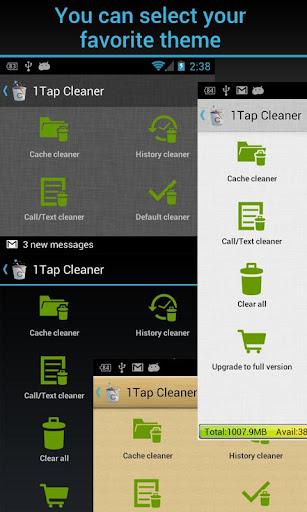
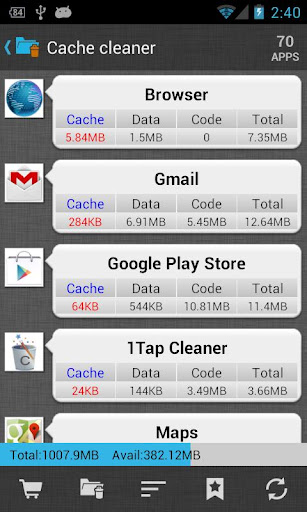
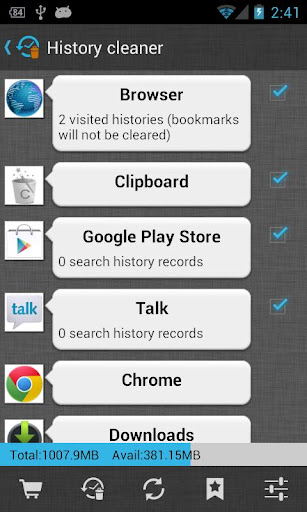
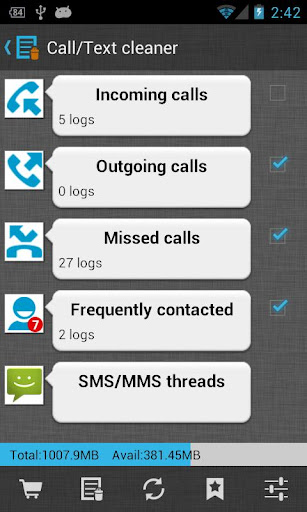
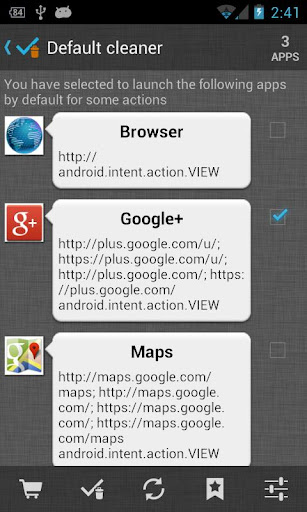
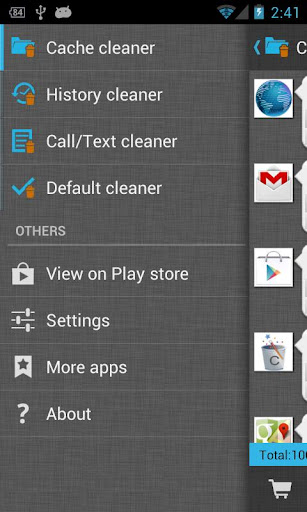
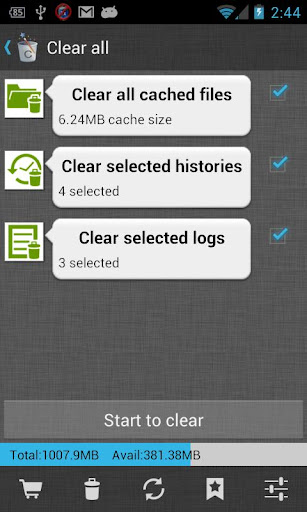
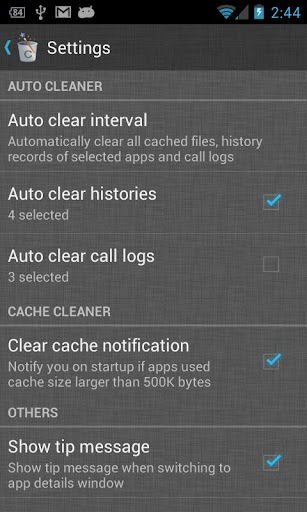
Download : 1.7Mb APK
Are you running out of application storage?
You now can get more available storage space by clearing apps created cache/data files.
- Cache Cleaner
- History Cleaner
- Call/Text log Cleaner
- Default Cleaner
Auto or 1-tap to clear all cache, search history, calls log and the best is you don't have to ROOT the phone anymore! This app is crucial to anyone who has memory management issues.
Features:
- 1-tap to clear all cached files
- 1-tap to clear all search and browser navigation history records
- 1 tap to clear calls log (incoming, outgoing, missed, frequently contacted)
- list all default apps and clear selected defaults
- home screen widget shows cache and available size
- auto clear all cache and history at a specified interval
- auto clear cache when the device is low on internal storage space
- clear cache or history for a specified application
- notify you on startup if more than 500K bytes cache used
- list applications by either cache, data, code, total size or app name
- view application on Market
- uninstall application
- open application
- show application details page
What's in this version : (Updated : Oct 31, 2013)
- bugs fixed
Required Android O/S : 2.1+
Screenshots :
May be usefull


Comments
Post a Comment
Silahakan berkomentar yang baik dan sopan karena blog ini adalah Blog Dofollow. "Anda Sopan Kami Segan"
Komentar Tidak akan di Tampilkan dan Akan dihapus jika :
» Menyisipkan Link dalam komentar / Meyertakan Nama Blog dalam Komentar. (jangan Menulis Blog anda dalam komentar, karna itu adalah SPAM) tidak akan di tampilkan dan akan di hapus
» Menggunakan bahasa yang tidak sopan (Sara,Kasar,Pornografi,Caci Maki (yg Bukan dari Mulut Manusia) Menyinggung.dll)
» Duplikat komentar(komen yang sama)
» Pertanyaan/komentar tidak berkaitan dengan artikel