Windows 8 Launcher APK - Features:
Screenshots :

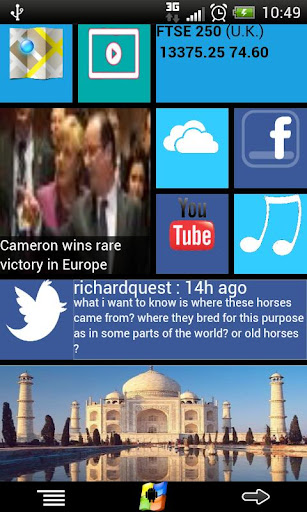

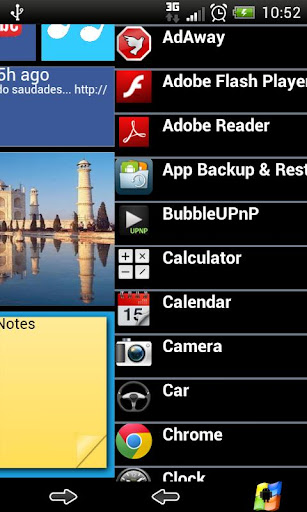
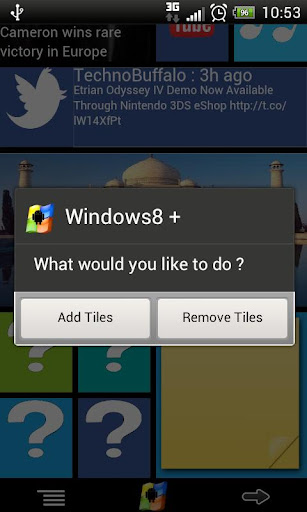
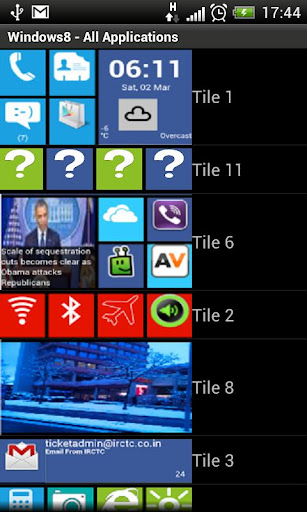
Download : 6Mb APK
- Live tiles for gmail, news, weather, twitter, calendar , etc with many configuration options
- Drag and drop tile groups to re-order/change the position of tiles.
- Change icon/tile icon size using Menu >> Icon Size
- Select the preferred country for news using Menu >> Prefs >> News Country and for stock market using Menu >> Prefs >> Stock Market
- Power Control widget to on/off Wifi, Airplan mode, Bluetooth, ring mode, screen brightness, etc.
- Click on icon/tile will bring up (launch) the associated app, (This application will try to associate most common applications like dialer, messsage, google play, etc) if you are clicking first time and no application is associated then list of all installed apps will be opened and you can associate any app of your wish to this tile.
- Long Click on icon/tile to change the color, icon, application associated to tile. Following 3 options are available\n * Associate App - Change the launching app while keeping the same icon on home screen.\n * Change Color - Change background color of tile.\n * Change App - Change the launching app and icon will be replaced with app default icon on home screen.
- Additional icons/tiles style which can be customized as per your need. Add/remove tiles from Menu >> Tiles
- Weather Service : Based on your current location, local weather details are available.
- Stock Market updates : Select your preferred Stock Market using Menu >> Misc >> Stock Market
- Star contacts live tile - add upto 8 star/favorite contacts into single tile for quick and easy access (Disable Clock or weather live tile from Prefs and long press to select "Star Pin". This feature will be extended to all the tiles soon)
- "Flip" tile enhancement with 360° flip
Required Android O/S : 2.2+
Screenshots :
May be Useful


Comments
Post a Comment
Silahakan berkomentar yang baik dan sopan karena blog ini adalah Blog Dofollow. "Anda Sopan Kami Segan"
Komentar Tidak akan di Tampilkan dan Akan dihapus jika :
» Menyisipkan Link dalam komentar / Meyertakan Nama Blog dalam Komentar. (jangan Menulis Blog anda dalam komentar, karna itu adalah SPAM) tidak akan di tampilkan dan akan di hapus
» Menggunakan bahasa yang tidak sopan (Sara,Kasar,Pornografi,Caci Maki (yg Bukan dari Mulut Manusia) Menyinggung.dll)
» Duplikat komentar(komen yang sama)
» Pertanyaan/komentar tidak berkaitan dengan artikel